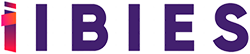Export contacts from yahoo mail

Yahoo Mail, one of the pioneering email services, offers robust contact management features. However, there may arise situations where users need to export their contacts from Yahoo Mail, either for backup purposes or for migrating to another email platform.
Yahoo Mail stands as one of the oldest and most popular email services, providing users with a versatile platform for communication and organization. Alongside its emailing capabilities, Yahoo Mail offers a comprehensive contact management system, allowing users to store, categorize, and access their contacts with ease.
Importance of exporting contacts from Yahoo Mail
Exporting contacts from Yahoo Mail holds significant importance for several reasons. Firstly, it serves as a backup measure, ensuring that users don’t lose their valuable contact information in case of unforeseen circumstances such as account issues or data loss. Additionally, exporting contacts facilitates smooth migration to other email platforms or devices, enabling users to carry their contact list wherever they go.
To initiate the contact export process, users need to navigate to the Contacts section within Yahoo Mail. This can typically be accessed through the Contacts tab or menu option available in the interface.
Once in the Contacts section, users can select the contacts they wish to export. This can be done individually by selecting checkboxes next to each contact or by choosing multiple contacts using available selection options.
Yahoo Mail offers multiple export formats for contacts, including CSV (Comma Separated Values) and VCF (Virtual Contact File). Users can choose the format that best suits their needs, considering factors such as compatibility with other platforms and ease of import.
While exporting contacts from Yahoo Mail, users may encounter certain issues that can hinder the process. These include compatibility issues with target platforms or applications, as well as error messages indicating failed export attempts.

Troubleshooting tips for resolving export problems
In case of export issues, there are several troubleshooting tips that users can employ to resolve them. These may include checking for updates, ensuring proper internet connectivity, or trying alternative export methods.
Beyond backup and migration purposes, exporting contacts from Yahoo Mail offers additional benefits. It provides users with greater control over their contact data, allowing them to manipulate and utilize it as needed. Moreover, it enables seamless integration with other productivity tools and platforms, enhancing overall efficiency.
While Yahoo Mail offers built-in export functionality, users may explore alternative methods for exporting contacts, such as using third-party tools or manually exporting contacts via CSV files. These methods offer flexibility and customization options, catering to diverse user preferences.
Before initiating the contact export process, users should consider certain precautions to safeguard their data. This may include ensuring data security measures are in place, such as using secure connections and verifying the legitimacy of third-party tools. Additionally, users should perform regular backups of their contact data to mitigate the risk of loss or corruption.
Exporting contacts from Yahoo Mail is a straightforward process that offers numerous benefits in terms of data management and flexibility. By following the step-by-step guide outlined in this article and considering the provided tips and precautions, users can ensure a smooth and secure export experience, empowering them to maintain control over their valuable contact information.